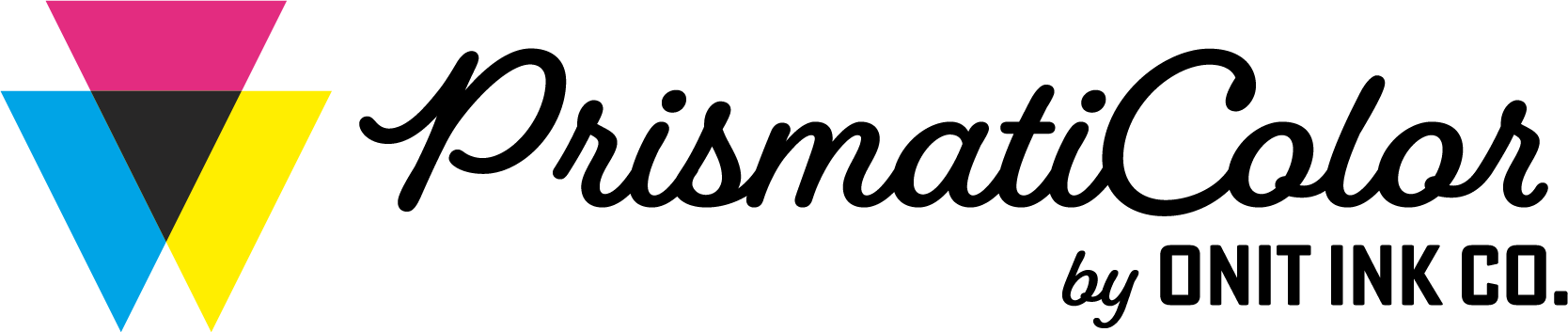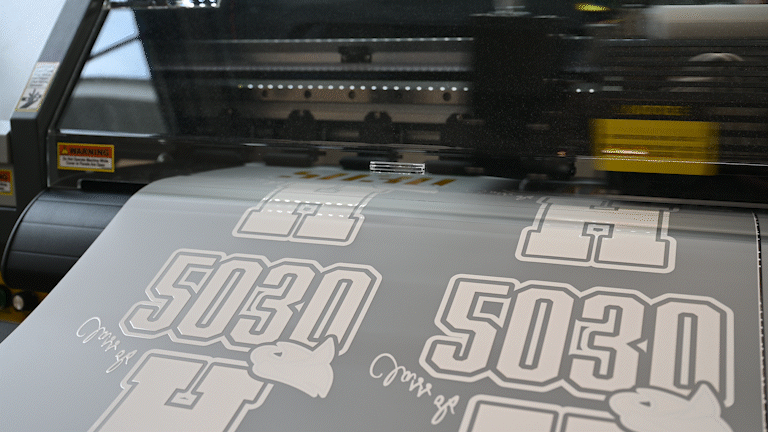
Introducing PristmatiColor!
We've always excelled in providing custom apparel, but we've now added a new and streamlined option! Explore our intuitive, self-service platform: not only can apparel printing businesses purchase our superior direct-to-film (DTF) heat transfer prints, but everyone can design or upload, and order their unique custom shirts in any quantity, from a single shirt to a bulk order of 2,000 or more.
-
Create or Upload your own design!
It's as simple as placing your order! Plus, the more you order, the more you save.
Need something more unique or a custom design, scroll down to our Full Service Custom Apparel section to get started.
-
BELLA+CANVAS 3001CVC Heather Adult T-Shirt
Regular price From $10.18 USDRegular priceUnit price / per -
BELLA+CANVAS 3001YCVC Heather Youth T-Shirt
Regular price $9.73 USDRegular priceUnit price / per -
BELLA+CANVAS 3719 Heather Adult Sponge Fleece Pullover Hoodie
Regular price From $36.73 USDRegular priceUnit price / per -
BELLA+CANVAS® 3901 Unisex Sponge Crew Sweatshirt
Regular price From $34.48 USDRegular priceUnit price / per -
Gildan 5000 Heavy Cotton Adult T-Shirt
Regular price From $6.11 USDRegular priceUnit price / per -
Gildan 5000B Heavy Cotton Youth T-Shirt
Regular price $6.08 USDRegular priceUnit price / per -
Gildan 64000 Softstyle Adult T-Shirt
Regular price From $7.23 USDRegular priceUnit price / per -
Gildan SF500 Softstyle Fleece Adult Hoodie
Regular price From $25.43 USDRegular priceUnit price / per
-
Direct-to-Film Heat Transfers
Direct-to-Film (DTF) heat transfers are perfect for those who have a design, heat press, and shirt ready-to-go, but need the design printed on film. The films will come ready-to-apply.
- No Minimum Quantity
- Full CMYK Color Palette
- Fast Turnarounds
- Soft, Matte Finish
- Priced by the Square Inch or by
Scroll down to see application information.
Full-service Custom Apparel
Sometimes, projects just need a little extra care. We're here for you!
We love working with businesses, schools, and other organizations to bring their projects and fundraisers to life. Let us help you create a custom, professional design, find that shirt that makes your project sing, or setup a custom webpage for your project allowing your group to easily order everything they need.
Free Film (DTF) Sample Pack
Get a taste of the good stuff with our Film (DTF) Sample Pack!
Direct-to-Film Application Tips
-
1. Pre-work
We recommend that you check each film before you begin applying.
-
2. Heat Press Temperature
Set your heat press temperature to 266ºF.
Based on using a Stahls' Hotronix® Fusion IQ® Heat Press.
-
3. Press
Place transfer on your garment with the ink side facing the garment. Close press and apply for 5 seconds.
-
4. Peel
Open your press and remove the film carrier smoothly and evenly.*
-
5. Finishing Press
We recommend a final 2 second finishing press after the film carrier has been removed.
-

Time
5 seconds, plus a 2 second finish
-
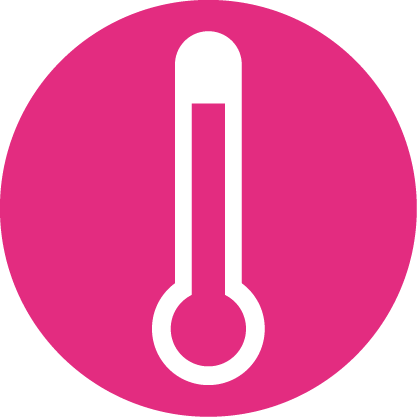
Temperature
266ºF
-

Pressure
High 9 (90 psi)
-
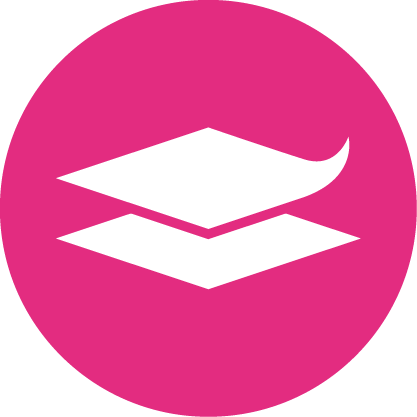
Peel
Hot peel*
These recommended time, temperature, and pressure settings are based on our preferred use of Stahls' Hotronix® Fusion IQ® Heat Press, with Poly/Cotton, Cotton, and Polyester garments. Settings on other heat presses may vary. Please test accordingly.
* Some thicker, softer garments may need to peel warm/cool. We’ve noticed this needing to happen with some Bella+Canvas fleece garments.
Artwork Guide
If you have already created a artwork, the following are our recommendations for the best results.
-
All art will print as provided. Unless specifically asked or we find potential issues, we will not make any alterations to your file.
For bitmap images, please ensure the resolution is at least 300 dpi.
If you're designing with Canva, we recommend you download the highest quality PNG with a transparent background from their program for best the results.
-
- Size: Minimum, 0.25" x 0.25". Maximum, 21" x 21".
- Text/Fonts: Convert all text to outlines before uploading.
- Colors: Setup your document color mode and colors as CMYK. Note: CMYK does not reproduce florescent colors.
- Lines: For best results, please use a line thickness that is at least .02" or 1.5 pt.
- Effects: By default, we apply a white underbase on all prints. Designs that fade to transparent may not appear correctly with the underbase. If you would like us to remove the underlay for your project, please add a note to when placing your order or email us after you've placed your order.
-
We accept these file types:
AI, PDF, EPS, SVG, PSD, PNG, JPEG, and TIFF
- Adobe Illustrator (preferred) - with outlined fonts
- Adobe Acrobat (PDF) - Vector preferred
- Adobe Photoshop - 300 dpi minimum
- CorelDraw - save as PDF or EPS
- Bitmap/JPEG - 300 dpi minimum